friendshipClick“friendship” button at the right bottom part of the screen and open friendship interface as following:
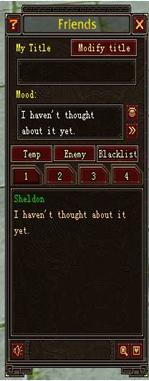 Add friend
Add friendwhen you right click the player on the current screen, an “add friends” button will pop up in the menu. You can add the player as a friend by left clicking it. You can add as many as 100 players as your friends.
You may also click a heart-shape icon at the right bottom corner and left click a player on the current screen.
friendshipWhen you just add a player as a friend, the friendship is 0. If two players both add each other as friends successfully, both friendship will increase 1 point, and displayed with special colors in the friend list. Friends’ names will be different colors due to different friendship. It two players team up and fight together to kill monsters, the friendship between each other will increase. When the friendship has been increased to a certain level, the players will be able to be kin or get married in the game, and will have system reiteration for being online/offline
search playersclick the look up button (magnifier shape) at the right bottom part of the friendship interface and open the window to search players. You can search players’ information within the server by typing in different requirements.
 Send mail
Send mailopen the friendship interface, double left click the friend’s name you want to send a mail to, type the content in the popped-up mail interface and click “send”. If your friend is online and the mail switch is on, he will receive the mail right away; if not, he will receive it when he reenter the game next time.
receive mailthe friendship button will twinkle when there are mails coming up. You will receive the mail by left clicking the button (shortcut bar “Alt+F”). When the “next mail” button is on, it means there are more than one mail being sent. You can receive the next mail by clicking the button.
You can reply to a mail by clicking the reply button if the sender is not in your friendship list but currently online and the friendship switch is on, you can add him to your friendship list by clicking “add friend”. Right click a name in the list and select “history information” in the menu; you will be able to find the mail record since you enter the game this time.
refuse mailclick “game”and select “refuse mails from strangers” and click “confirm”, you will not receive the mails from the players other than your friends. You can also reject all by choosing “reject mails from all” and clicking “confirm”
change nameclick “change name” at the top and open name interface. Choose one of the names you have owned and click “change”, you will display the name to the other players.
change moodclick the “change mood” button (two >s), input your mood and click OK.
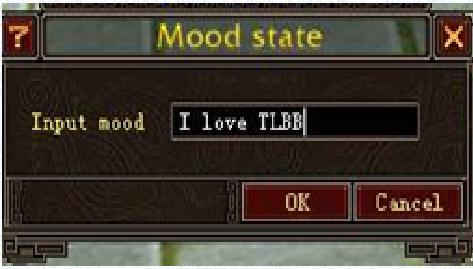 Friends info
Friends inforight click a name in the friendship list, you can find his or her information, such as name, ID, level, class, status, location and team condition, etc.
friends displaydifferent friends will have different name color in the list.
 Delete friends
Delete friendsright click a name in the friendship list, select “delete friends” in the menu and you can delete him from the list. You can re-add him as your friend but the friendship will turn 0. Therefore, please think twice before deleting.
when the friendship is above 500, you need to enter security password in order to delete. If the relationship is marriage, apprentice and master and kin, you have to relieve the relationship first and then delete them.
temporary friendsContacts in the temporary friends list will disappear after you go offline. The maximum for temporary friends is 20.friendship is not available.
players will be added into temporary friends list in the following two situations:
When the temporary friends list is open
If someone has added you as a friend and send mails to you and you have replied to, his nickname will automatically be added into your temporary friends
Friends groupingfriends can be divided into four groups; the maximum of each group is 20 people. You can move a friend to another group by right clicking the name Blacklist
You can drag a player into blacklist if you don't feel like communicating with him anymore. Neither side will be able send a message after that.

